Make your own customized mobile app for major business applications Dynamics NAV, AX, CRM, SugarCRM, Salesforce.com, SharePoint, Exchange and many more!
Introduction
Make your customized mobile app including all different entities, for PC, tablet or phone. Development was never easier and faster. “How is this possible?” you may ask. Connect Bridge platform provides secure access to more than 3 major business systems used by companies worldwide through their APIs.
With Connect Bridge you can create your own unique applications and solutions to build new business integrations. Have you ever thought about synchronizing different entities such as calendar, accounts, opportunities, messages, notes, files, folders... all within one product?
I will show you a quick example how to synchronize record values of entity “contacts” from CRM, Exchange and SharePoint to cell phone.
Getting started
For purpose of customized mobile app showcase we used the free trial of Connect Bridge. If you don’t have one, you can get a free 30-day trial here. Then you're ready to create your solution.
Requirements
• Connect Bridge integrated with target systems (Online Trial)
• Query Analyzer (part of the Connect Bridge Online Trial)
• Self-hosted Web Service as a communication layer for Android
• Knowledge of JAVA language (customized android app scenario)
• Query Analyzer (where you can map sample data in entities)
Unique Feature
• Unified access to various target systems via SQL (without touching database)
With all requirements mentioned above Contact Bridge was coded by single developer within 8 hours. Application can integrate contact details from various target systems with support of Connect Bridge.
Customized mobile app - Contact Bridge
Right now application is capable to copy Contact details from entity “Contacts” and all its record values (e.g. first name, last name, email, phone number, notes, address, etc.). All of this from 3 target systems with single SQL statement: select * from Contacts and required android code.
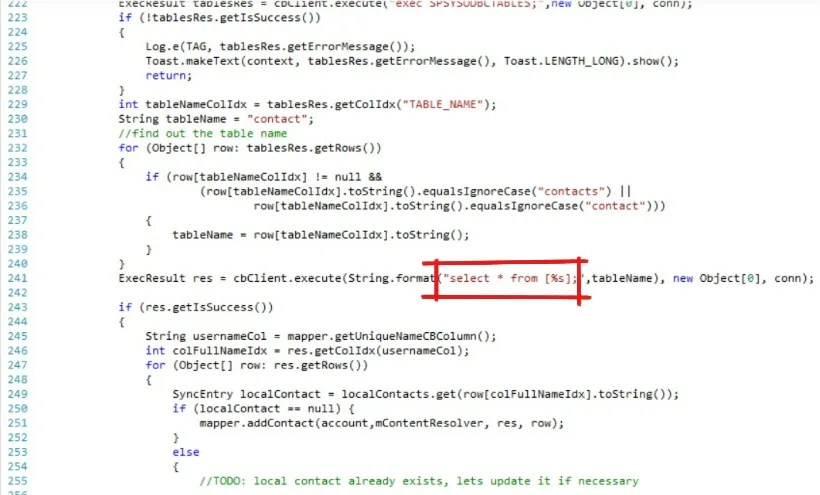
I would like to point unique way how contact record values are mapped on contacts in cell phone with our solution
In this case it happens in 3 classes:
1. Exchange2010ContactMapper
2. SharePointContactMapper
3. CRMContactMapper
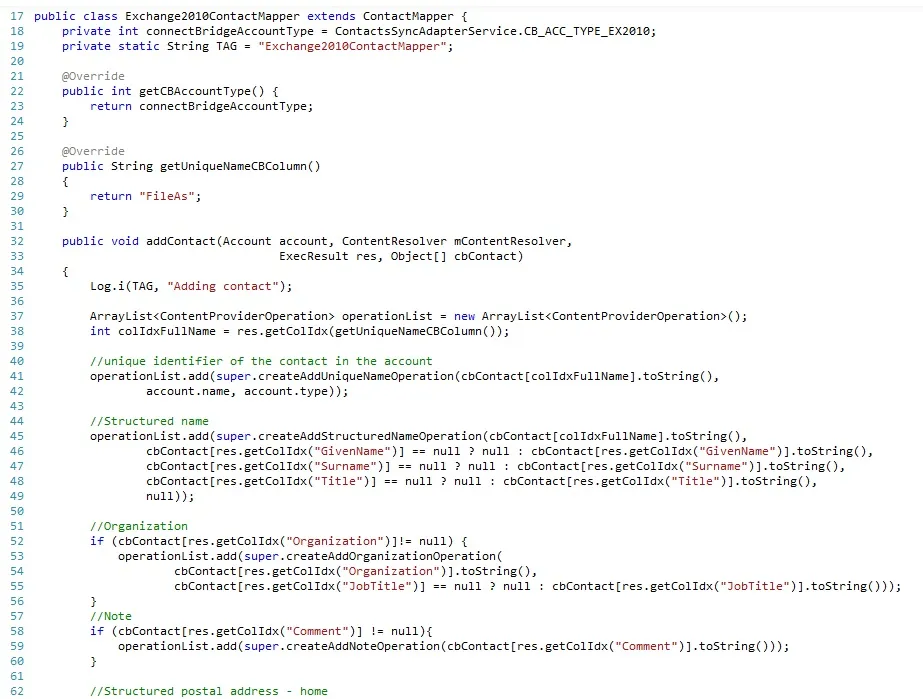
On the picture you can see which contact record values are mapped for Exchange class. There is a similar approach to other SharePoint and Dynamics CRM systems.
You can add an extra target system by adding class like that which has to implement IContactMapper (interface). IContactMapper interface defines what map class has to do.
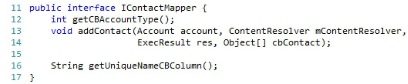
1. First of all you need to know for which CB account type you are mapping values.
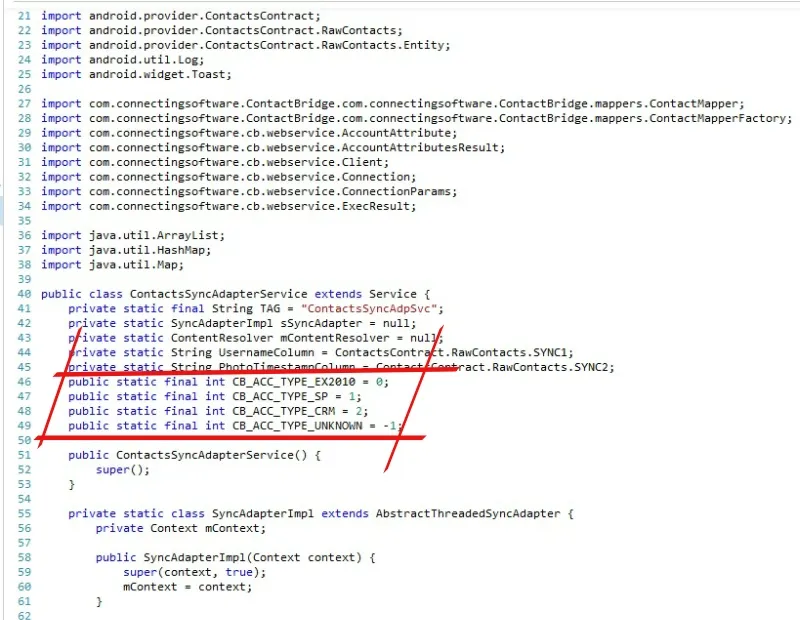
CB accounts are defined in class ContactsSyncAdapterService between line 46-49. In case of implementation of new IContactMapper you need to define new Connect Bridge account type.
2. IContactMapper interface has to provide method to transform contact via Connect Bridge to device contact.
3. It has to return name of the column in CB schema containing unique values (usually ID).
Connect Bridge provides the opportunity to create similar “SYNC” app with different entities such as calendar, emails, leads, opportunities, etc. Further development provides a wide range of possibilities, adding another CRUD commands such as insert, delete, update and even live bi-directional synchronization.
For example with live bi-directional synchronization you are able to correct a typo of the contact in your cell phone and this effect takes place in target system where contact belongs, fixing typo there as well. All of this is possible with a SQL update statement which is executed via Connect Bridge server.
Conclusion
Contact Bridge app was made as a proof of concept to show how powerful Connect Bridge is. For the purpose of creating a customized mobile app, developer used Connect Bridge free trial. Why not try it for yourself today? Just fill this form.
